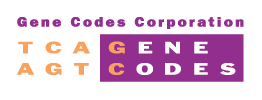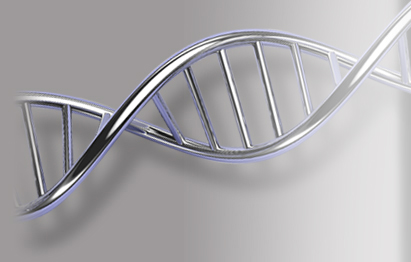Notice: Sequencher 5.4.6 WILL NOT BE compatible with macOS Catalina (10.15) when it is released by Apple. In order to continue using Sequencher 5.4.6 please hold off on upgrading your Mac OS at this time. Gene Codes will send an email update when the new, fully compatible version is released. More information to come.
COVID-19 Update: We remain open and are available to support you. Please contact us with any questions or concerns. We encourage you to take advantage of our free 15-day evaluation license for immediate access to Sequencher.